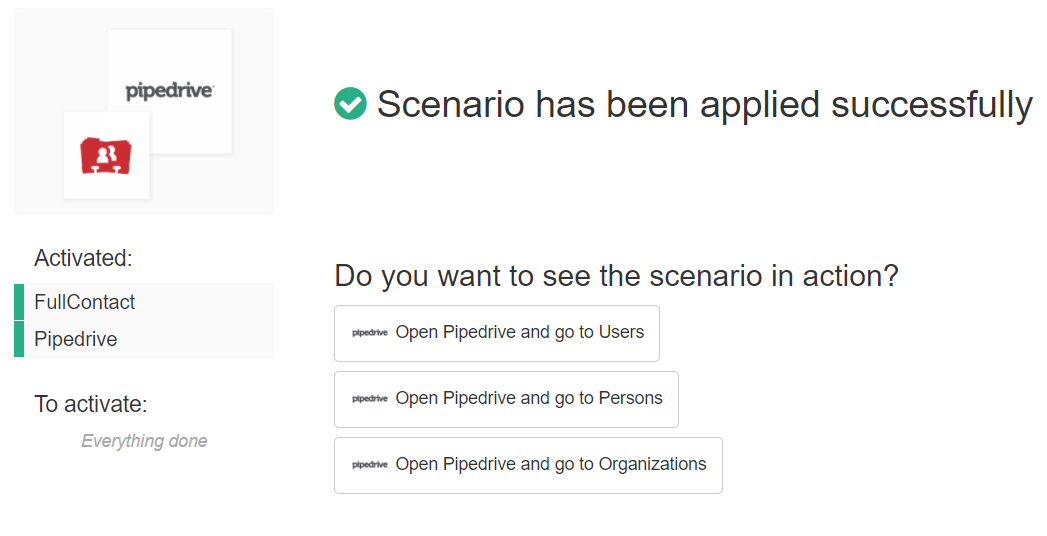Are you using Pipedrive for your customer management? FullContact can improve it with data available in social networks, job position, and social network profiles. The Dativery panel with data displays in:
- Users
- Persons
- Contacts
To apply FullContact in Pipedrive:
- Go to dativery.com
- Log in to Dativery.
- In Dativery, click Integration Scenarios.
- In the Integration Scenarios, type Pipedrive in the Search for application field.
Dativery offers you plenty of scenarios with Pipedrive. - Select the scenario with Pipedrive.
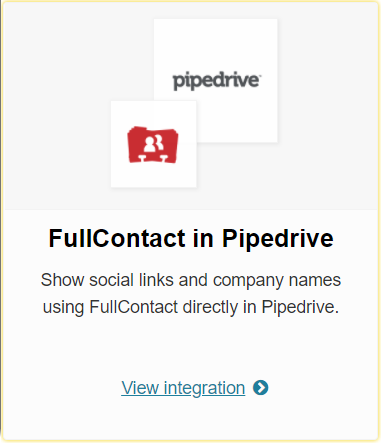
- Click the scenario.
- Apply the scenario.
Note: During the process, you need to get an API key from Pipedrive:
- Go to Pipedrive
- Click your profile name in the upper right corner.
- Click Settings.
- Click Other > API.
- Copy the API key.
- Go to Pipedrive
- Paste the API key into the scenario.
After scenario application, Dativery lets you know that the scenario has been applied successfully.
Now:
- Go to Pipedrive directly from the Dativery scenario page.
- Click Open Pipedrive.
- Go to Users/Persons/Organizations.
Verify the result in Pipedrive.